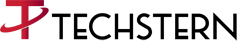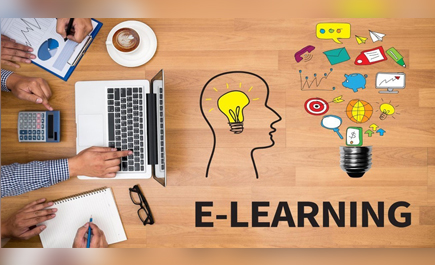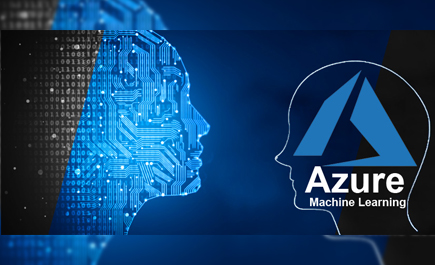10 Myths About Moving To Office 365
-
Office 365 is the productivity tools that will help you work more efficiently. Whether at your desk or on the go, you have the tools to focus on the work that matters to your mission. And, since Office 365 lives in the cloud, these tools stay up to date, are simple to use and manage, and are ready to work when you are.
-
You still have total control over technology, but your IT department won’t have to worry about constant updates. Instead of spending more and more portions of your budget on servers for email storage and workloads, you can think strategically and support organizational managers in a much more agile fashion, quickly responding to their needs.
-
Office 365 protect against external threats, it gives you the option to use Advanced Threat Protection to secure mailboxes against sophisticated attacks in real time. Every email attachment or link is automatically evaluated for suspicious activity, and malicious content is neutralized before the chance of a risk.
-
You can move to the cloud at your own pace, or use a hybrid approach. The hybrid cloud creates a consistent platform that spans data centers and the cloud, simplifying IT and delivering apps and data to users on virtually any device, anywhere.
-
Office 365 provide an array of online tools to help you, too. As a customer you can take advantage of Microsoft FastTrack for Office 365, our customer success service that helps you smoothly and confidently move to Office 365 and delivers faster business value, free with your subscription.
-
Privacy controls allow you to configure who in your organization has access and what they can access. Extensive auditing and supervision prevent admins from unauthorized access to your data. Customer Lockbox for Office 365 leaves customers with explicit control in the rare instance a Microsoft engineer may need to access customer content to resolve an IT issue.
-
SharePoint Online abstracts maintains the infrastructure, without changing anything else. SharePoint Online shares the same familiar administration and management tools, whether your deployment is in the cloud, on location, or in a hybrid of the two. Although your customizations aren’t populated to the cloud, all the administrative controls remain the same.
-
Skype for Business integrates with Office 365, boosting productivity by letting people connect on their terms. Staff can make and receive calls, give presentations, and attend meetings on one application.
-
With automatic updates, you don’t have to worry about email downtime. When you move your organization’ email to the cloud, you can rest easy knowing that the experts who created the software are taking care of the maintenance and updates. Your IT team no longer needs to worry about installing updates, and can instead focus on bigger IT needs.
-
Office 365 updates won’t negatively impact your existing applications. It offers the same worldwide standard of desktop applications with the familiar tools you know and love, including Word, PowerPoint, and Excel. Work hard to ensure that even as we update Office on a regular basis in the cloud, the updates do not impact other software applications.