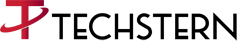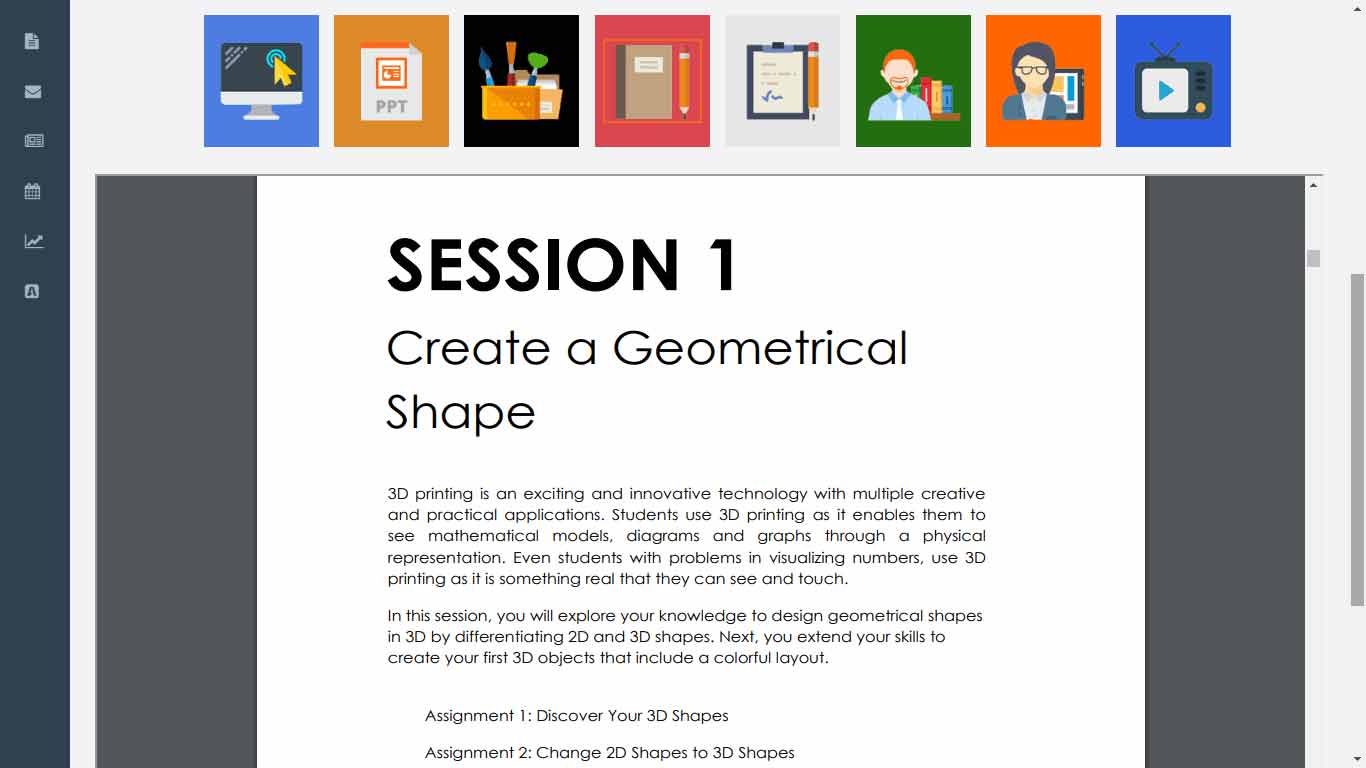Challenges
Technology is advancing daily; however, the education system remains the same. We aim to improve our education system by introducing technology like Manage Class into the education field. Some elements we needed to consider were:
- Tech Support
- Device Management
- Categorizing
- Difficulty Level for Each Subject
- Compatibility on All Devices
- Categorizing of The Apps in Curated App Store
- Creating Content for The App
Solution
The past few years have shown immense growth of technology. Due to technological advancements and affordability, almost everyone uses a mobile device, and the technology was needed to adapt. Research has shown that the creativity and performance of students have improved when devices are introduced to a classroom situation, and the introduction of this app helps to adapt to the technology-driven world.
- Techstern provided the tech support for app's enhancement and proper functionality.
- Enroll, locate and manage student devices using educationally- oriented MDM(Mobile Device Management).
- All the devices in the class will use the same network connection and managed by faculty's device.
- Teacher's device will work as an Admin.
- Courses are categorized based on class levels and include higher level class integration
- The difficulty level is based on prescribed Offline Books and difficulty level increases with advancement.
- Compatible with Android devices and in the future will come with windows and iOS versions.
- The app is categorized according to subjects and age groups, using a filter option to narrow down the search in the relevant app.
- Content was created according to the curriculum from various Offline books, E-books, videos and more.
Features
There are many features which make Manage App useful and unique.
- Launch &Lock, where teachers can launch and lock students in the classroom to a specific app.
- Monitor screen of student devices where teachers can disable screens to gain attention.
- Messaging and one to one chat between teacher and student.
- Live feed so that teacher can view completed task in real time.
- Content Management so that teacher can share existing contents from e-mail, DropBox, Google Drive & any other device.
- Calendar and assignment to see upcoming events and a deadline of tasks which automatically alert them if synced.
- With many more features like Restricted Usage, Student Portal, Usage Report, Announcement, App Management& many more.
Outcome
For learning processes within the classroom, mobile devices and tablets play a vital role. It is critical to use technology in the classroom for gaining a higher understanding of the subject matter and achieving better results. Manage Class allows the teacher to minimize the distraction by managing devices and taking advantage of technology in the learning process.
Because of the importance of traditional teaching, which includes personal touch and personal interaction and it helps in the growth of an individual's personality. Manage Class works as a tool in addition to traditional teaching for achieving practical results. Manage Class does not eliminate traditional education but assists student development and enhances the classroom learning environment.